System Architecture
Important
In the summer/fall of 2025, Delta is transitioning from a RedHat 8 based OS stack to a RedHat 9 based OS stack. During the transition, some nodes will have the “old” RH8 stack, while some nodes will have the new RH9 stack.
There are two different versions of the documentation while this is going on. You are currently looking at pages for the new default RH9 stack. For documentation on the old RH8 stack, go to the Red Hat 8 page.
To see what’s new in Red Hat 9 and what you have to change to transition, please see the Early User Info page.
Delta is designed to help applications transition from CPU-only to GPU or hybrid CPU-GPU codes. Delta has some important architectural features to facilitate new discovery and insight:
A single processor architecture (AMD) across all A40 and A100 node types: CPU and GPU. Intel CPUs on the H200 nodes.
A100 FP32 and FP64 support
H200 FP8 and FP16 support
Raytracing hardware support from the NVIDIA A40 GPUs
Nine large memory (2 TB) nodes
A low latency and high bandwidth HPE/Cray Slingshot interconnect between compute nodes
VAST storage for /u, DDN Lustre for /projects, and /work file systems
Support for relaxed and non-POSIX I/O (feature not yet implemented)
Shared-node jobs
Resources for persistent services in support of Gateways, Open OnDemand, and Data Transport nodes
Unique AMD MI100 resource
NOTE: Delta A100 GPUs do NOT have MIG enabled.
Types of Nodes in Delta System
Login Nodes
Login nodes provide interactive support for editing files, managing and launching jobs, and code compilation. See Delta Login Methods for information about how to get to the login nodes. Users typically log into the login nodes as their first step to using the system.
While the login nodes have similar CPUs to the computational nodes and large memories, these are to enable users to run large code compilations interactively. The logins are never to be used for production computation. Please see the good citizenship page for details. Login nodes DO NOT have GPUs. To do interactive work with GPUs you must start an interactive job on a GPU compute node.
Computational (“Compute”) Nodes
The Delta compute node ecosystem is composed of these node types:
Dual-socket, CPU-only AMD compute nodes
Single socket, 4-way NVIDIA A100 GPU compute nodes
Single socket, 4-way NVIDIA A40 GPU compute nodes
Dual-socket, 8-way NVIDIA A100 GPU compute nodes
Dual-socket, 8-way NVIDIA H200 GPU compute nodes with Intel CPUs
Single socket, 8-way AMD MI100 GPU compute nodes
CPU Compute Node Specifications
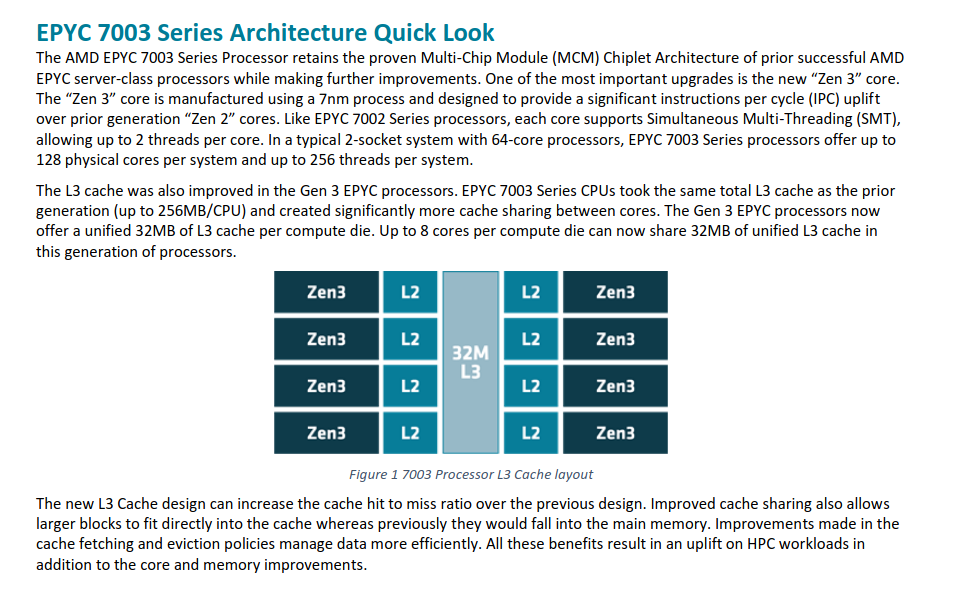
Specification |
Value |
|---|---|
Number of nodes |
132 |
CPU |
AMD EPYC 7763 “Milan” (PCIe Gen4) |
Sockets per node |
2 |
Cores per socket |
64 |
Cores per node |
128 |
Hardware threads per core |
1 |
Hardware threads per node |
128 |
Clock rate (GHz) |
~ 2.45 |
RAM (GB) |
256 |
Cache (KB) L1/L2/L3 |
64/512/32768 |
Local storage (TB) |
0.74 TB |
The AMD CPUs are set for 4 NUMA domains per socket (NPS=4).
4-Way NVIDIA A40 GPU Compute Node Specifications
Specification |
Value |
|---|---|
Number of nodes |
100 |
GPU (PCIe) |
|
NVIDIA Compute Capability |
8.6 |
GPUs per node |
4 |
GPU Memory (GB) |
48 DDR6 with ECC |
CPU |
AMD Milan |
CPU sockets per node |
1 |
Cores per socket |
64 |
Cores per node |
64 |
Hardware threads per core |
1 (SMT off) |
Hardware threads per node |
64 |
Clock rate (GHz) |
~ 2.45 |
RAM (GB) |
256 |
Cache (KB) L1/L2/L3 |
64/512/32768 |
Local storage (TB) |
1.5 TB |
The AMD CPUs are set for 4 NUMA domains per socket (NPS=4).
4-Way NVIDIA A40 Mapping and GPU-CPU Affinitization
The A40 GPUs are connected via PCIe Gen4 and have the following affinitization to NUMA nodes on the CPU. Note that the relationship between GPU index and NUMA domain is inverse.
GPU Number |
GPU0 |
GPU1 |
GPU2 |
GPU3 |
HSN |
CPU Affinity |
NUMA Affinity |
|---|---|---|---|---|---|---|---|
GPU0 |
X |
SYS |
SYS |
SYS |
SYS |
48-63 |
3 |
GPU1 |
SYS |
X |
SYS |
SYS |
SYS |
32-47 |
2 |
GPU2 |
SYS |
SYS |
X |
SYS |
SYS |
16-31 |
1 |
GPU3 |
SYS |
SYS |
SYS |
X |
PHB |
0-15 |
0 |
HSN |
SYS |
SYS |
SYS |
PHB |
X |
Table Legend:
X = Self
SYS = Connection traversing PCIe as well as the SMP interconnect between NUMA nodes (e.g., QPI/UPI)
NODE = Connection traversing PCIe as well as the interconnect between PCIe Host Bridges within a NUMA node
PHB = Connection traversing PCIe as well as a PCIe Host Bridge (typically the CPU)
NV# = Connection traversing a bonded set of # NVLinks
4-Way NVIDIA A100 GPU Compute Node Specifications
Specification |
Value |
|---|---|
Number of nodes |
100 |
GPU (SXM) |
|
NVIDIA Compute Capability |
8.0 |
GPUs per node |
4 |
GPU Memory (GB) |
40 |
CPU |
AMD Milan |
CPU sockets per node |
1 |
Cores per socket |
64 |
Cores per node |
64 |
Hardware threads per core |
1 (SMT off) |
Hardware threads per node |
64 |
Clock rate (GHz) |
~ 2.45 |
RAM (GB) |
256 |
Cache (KB) L1/L2/L3 |
64/512/32768 |
Local storage (TB) |
1.5 TB |
The AMD CPUs are set for 4 NUMA domains per socket (NPS=4).
4-Way NVIDIA A100 Mapping and GPU-CPU Affinitization
GPU Number |
GPU0 |
GPU1 |
GPU2 |
GPU3 |
HSN |
CPU Affinity |
NUMA Affinity |
|---|---|---|---|---|---|---|---|
GPU0 |
X |
NV4 |
NV4 |
NV4 |
SYS |
48-63 |
3 |
GPU1 |
NV4 |
X |
NV4 |
NV4 |
SYS |
32-47 |
2 |
GPU2 |
NV4 |
NV4 |
X |
NV4 |
SYS |
16-31 |
1 |
GPU3 |
NV4 |
NV4 |
NV4 |
X |
PHB |
0-15 |
0 |
HSN |
SYS |
SYS |
SYS |
PHB |
X |
Table Legend:
X = Self
SYS = Connection traversing PCIe as well as the SMP interconnect between NUMA nodes (e.g., QPI/UPI)
NODE = Connection traversing PCIe as well as the interconnect between PCIe Host Bridges within a NUMA node
PHB = Connection traversing PCIe as well as a PCIe Host Bridge (typically the CPU)
NV# = Connection traversing a bonded set of # NVLinks
8-Way NVIDIA A100 GPU Large Memory Compute Node Specifications
Specification |
Value |
|---|---|
Number of nodes |
6 |
GPU (SXM) |
|
NVIDIA Compute Capability |
8.0 |
GPUs per node |
8 |
GPU Memory (GB) |
40 |
CPU |
AMD Milan |
CPU sockets per node |
2 |
Cores per socket |
64 |
Cores per node |
128 |
Hardware threads per core |
1 (SMT off) |
Hardware threads per node |
128 |
Clock rate (GHz) |
~ 2.45 |
RAM (GB) |
2,048 |
Cache (KB) L1/L2/L3 |
64/512/32768 |
Local storage (TB) |
1.5 TB |
The AMD CPUs are set for 4 NUMA domains per socket (NPS=4).
8-Way NVIDIA A100 Mapping and GPU-CPU Affinitization
GPU Number |
GPU0 |
GPU1 |
GPU2 |
GPU3 |
GPU4 |
GPU5 |
GPU6 |
GPU7 |
HSN |
CPU Affinity |
NUMA Affinity |
|---|---|---|---|---|---|---|---|---|---|---|---|
GPU0 |
X |
NV12 |
NV12 |
NV12 |
NV12 |
NV12 |
NV12 |
NV12 |
SYS |
48-63 |
3 |
GPU1 |
NV12 |
X |
NV12 |
NV12 |
NV12 |
NV12 |
NV12 |
NV12 |
SYS |
48-63 |
3 |
GPU2 |
NV12 |
NV12 |
X |
NV12 |
NV12 |
NV12 |
NV12 |
NV12 |
SYS |
16-31 |
1 |
GPU3 |
NV12 |
NV12 |
NV12 |
X |
NV12 |
NV12 |
NV12 |
NV12 |
SYS |
16-31 |
1 |
GPU4 |
NV12 |
NV12 |
NV12 |
NV12 |
X |
NV12 |
NV12 |
NV12 |
SYS |
112-127 |
7 |
GPU5 |
NV12 |
NV12 |
NV12 |
NV12 |
NV12 |
X |
NV12 |
NV12 |
SYS |
112-127 |
7 |
GPU6 |
NV12 |
NV12 |
NV12 |
NV12 |
NV12 |
NV12 |
X |
NV12 |
SYS |
80-95 |
5 |
GPU7 |
NV12 |
NV12 |
NV12 |
NV12 |
NV12 |
NV12 |
NV12 |
X |
SYS |
80-95 |
5 |
HSN |
SYS |
SYS |
SYS |
SYS |
SYS |
SYS |
SYS |
SYS |
X |
Table Legend:
X = Self
SYS = Connection traversing PCIe as well as the SMP interconnect between NUMA nodes (e.g., QPI/UPI)
NODE = Connection traversing PCIe as well as the interconnect between PCIe Host Bridges within a NUMA node
PHB = Connection traversing PCIe as well as a PCIe Host Bridge (typically the CPU)
NV# = Connection traversing a bonded set of # NVLinks
8-Way NVIDIA H200 GPU Large Memory Compute Node Specifications
Specification |
Value |
|---|---|
Number of nodes |
8 |
GPU (SXM) |
|
NVIDIA Compute Capability |
9.0 |
GPUs per node |
8 |
GPU Memory (GB) |
141 |
CPU |
Intel Xeon Platinum 8558 |
CPU sockets per node |
2 |
Cores per socket |
48 |
Cores per node |
96 |
Hardware threads per core |
1 (HyperThreads off) |
Hardware threads per node |
96 |
Clock rate (GHz) |
~ 2.10 |
RAM (GB) |
2,048 |
Cache (KB) L1/L2/L3 |
48/2048/266240 |
Local storage (TB) |
2.0 TB |
The Intel CPUs are set for 2 NUMA domains per socket.
8-Way NVIDIA H200 Mapping and GPU-CPU Affinitization
GPU0 |
GPU1 |
GPU2 |
GPU3 |
GPU4 |
GPU5 |
GPU6 |
GPU7 |
HSN |
CPU Affinity |
NUMA Affinity |
|
|---|---|---|---|---|---|---|---|---|---|---|---|
GPU0 |
X |
NV18 |
NV18 |
NV18 |
NV18 |
NV18 |
NV18 |
NV18 |
SYS |
0-23 |
0 |
GPU1 |
NV18 |
X |
NV18 |
NV18 |
NV18 |
NV18 |
NV18 |
NV18 |
SYS |
0-23 |
0 |
GPU2 |
NV18 |
NV18 |
X |
NV18 |
NV18 |
NV18 |
NV18 |
NV18 |
SYS |
0-23 |
0 |
GPU3 |
NV18 |
NV18 |
NV18 |
X |
NV18 |
NV18 |
NV18 |
NV18 |
SYS |
0-23 |
0 |
GPU4 |
NV18 |
NV18 |
NV18 |
NV18 |
X |
NV18 |
NV18 |
NV18 |
SYS |
48-71 |
2 |
GPU5 |
NV18 |
NV18 |
NV18 |
NV18 |
NV18 |
X |
NV18 |
NV18 |
SYS |
48-71 |
2 |
GPU6 |
NV18 |
NV18 |
NV18 |
NV18 |
NV18 |
NV18 |
X |
NV18 |
SYS |
48-71 |
2 |
GPU7 |
NV18 |
NV18 |
NV18 |
NV18 |
NV18 |
NV18 |
NV18 |
X |
SYS |
48-71 |
2 |
HSN |
SYS |
SYS |
SYS |
SYS |
SYS |
SYS |
SYS |
SYS |
X |
Table Legend:
X = Self
SYS = Connection traversing PCIe as well as the SMP interconnect between NUMA nodes (e.g., QPI/UPI)
NODE = Connection traversing PCIe as well as the interconnect between PCIe Host Bridges within a NUMA node
PHB = Connection traversing PCIe as well as a PCIe Host Bridge (typically the CPU)
NV# = Connection traversing a bonded set of # NVLinks
8-Way AMD MI100 GPU Large Memory Compute Node Specifications
Specification |
Value |
|---|---|
Number of nodes |
1 |
GPU |
|
GPUs per node |
8 + 1 = 9 |
GPU Memory (GB) |
32 |
CPU |
AMD Milan |
CPU sockets per node |
2 |
Cores per socket |
64 |
Cores per node |
128 |
Hardware threads per core |
1 (SMT off) |
Hardware threads per node |
128 |
Clock rate (GHz) |
~ 2.45 |
RAM (GB) |
2,048 |
Cache (KB) L1/L2/L3 |
64/512/32768 |
Local storage (TB) |
1.5 TB |
The gpuMI100x8 GPU node is a good resource for large memory (2TB) jobs that do not need a GPU as the charging is set to promote use of this resource for its memory. The 9th GPU is a newer MI210.
Available Memory
The amount of RAM available to jobs via the Slurm --mem option is 5 to 10 percent less than the total amount
installed because of memory reserved for the operating system.
Specialized Nodes
Delta supports data transfer nodes (serving the “NCSA Delta” Globus collection) and nodes in support of other services.
Network
Delta is connected to the NPCF core router and exit infrastructure via two 100Gbps connections, NCSA’s 400Gbps+ of WAN connectivity carry traffic to/from users on an optimal peering.
Delta resources are inter-connected with HPE/Cray’s 200Gbps Slingshot 11 interconnect.
Storage (File Systems)
Warning
There are no backups or snapshots for /work or /projects file systems. You are responsible for backing up your files. There is no mechanism to retrieve a file if you have removed it, or to recover an older version of any file or data. Daily snapshots, retained for 14 days are kept for /u.
Note
For more information on the Delta file systems, including paths and quotas, go to Data Management - File Systems.
Users of Delta have access to three file systems at the time of system launch, a fourth relaxed-POSIX file system will be made available at a later date.
Delta (Internal)
The Delta local storage infrastructure provides users with their /work areas. This file system is mounted across all Delta/DeltaAI nodes and is accessible on the Delta DTN Endpoints. The aggregate performance of this subsystem is ~60GB/s for /work/hdd and ~800GB/s for /work/nvme which have 6.0PB and 3.5PB usable capacity respectively. These file systems run Lustre via DDN’s ExaScaler 6.3 stack (Lustre 2.15 based).
Hardware
File Size |
Stripe Count |
|---|---|
0-16M |
1 OST |
16M-4G |
4 OST |
4G+ |
48 OST |
File Size |
Stripe Count |
|---|---|
0-16M |
1 OST |
16M-4G |
4 OST |
4G+ |
12 OST |
Best Practices
To reduce the load on the file system metadata services, the ls option for context dependent font coloring, –color, is disabled by default.
Future Hardware
An additional pool of NVME flash from DDN was installed in early summer 2022, it has an aggregate performance of 500GB/s and 3PB of raw capacity. This subsystem is currently shifting from a “hot tier” in front of /work/hdd into its own independent namespace and will be available to users soon.
Taiga (External to Delta)
Taiga is NCSA’s global file system which provides users with their /projects area. This file system is mounted across all Delta systems at /taiga (note that Taiga is used to provision the Delta /projects file system from /taiga/nsf/delta) and is accessible on both the Delta and Taiga DTN endpoints. For NCSA and Illinois researchers, Taiga is also mounted across DeltaAI, ICCP, ICRN, ISL, NCSA Industry, and Radiant compute environments. This storage subsystem has an aggregate performance of 150GB/s and 1PB of its capacity is allocated to users of the Delta system. /taiga is a Lustre file system running DDN’s Exascaler 6.3 Lustre stack. See the Taiga documentation for more information.
Harbor (External to Delta)
Harbor is NCSA’s global /u and /sw file systems, providing those areas to all open science systems at NCSA. This file system is mounted across all Delta systems at /u and /sw and is accessible on the Delta DTN endpoints. The aggreagate performance of this system is ~80GB/s and users are given a 100GB/750,000 inode quota limit on the system. See the Harbor documentation for more information.