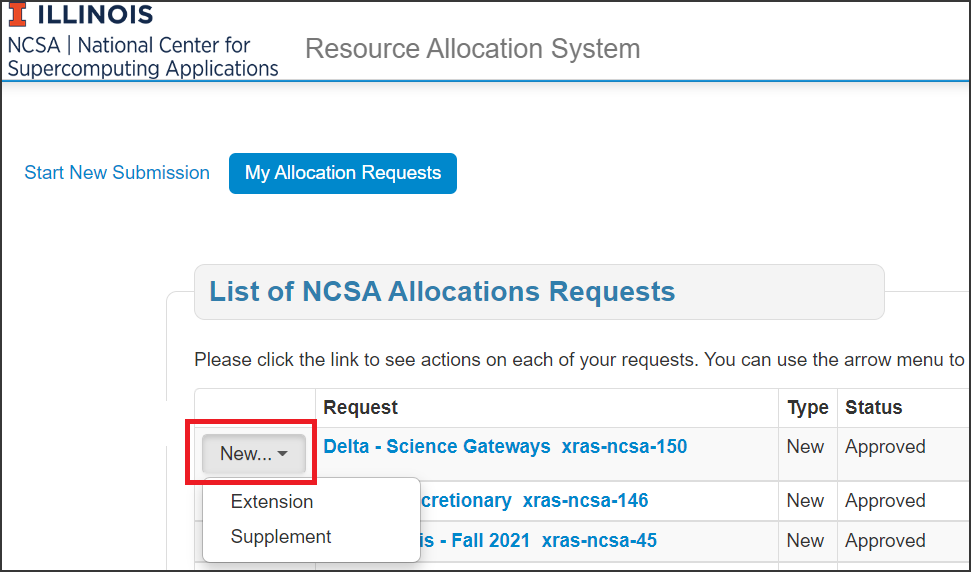How to Request an Extension or Supplement to an Allocation
Log into the NCSA XRAS portal with your NCSA account username and Kerberos password.
Click My Allocation Requests at the top of the page.
Find the allocation/project that you want to request an extension or supplement to in the List of NCSA Allocation Requests table.
In the dropdown menu to the left of the allocation/project, select Extension or Supplement.
Fill out the form and click Submit.
You can expect to hear back with a decision on your request within 10 business days of submission (this may be longer if you have been asked to provide additional information).