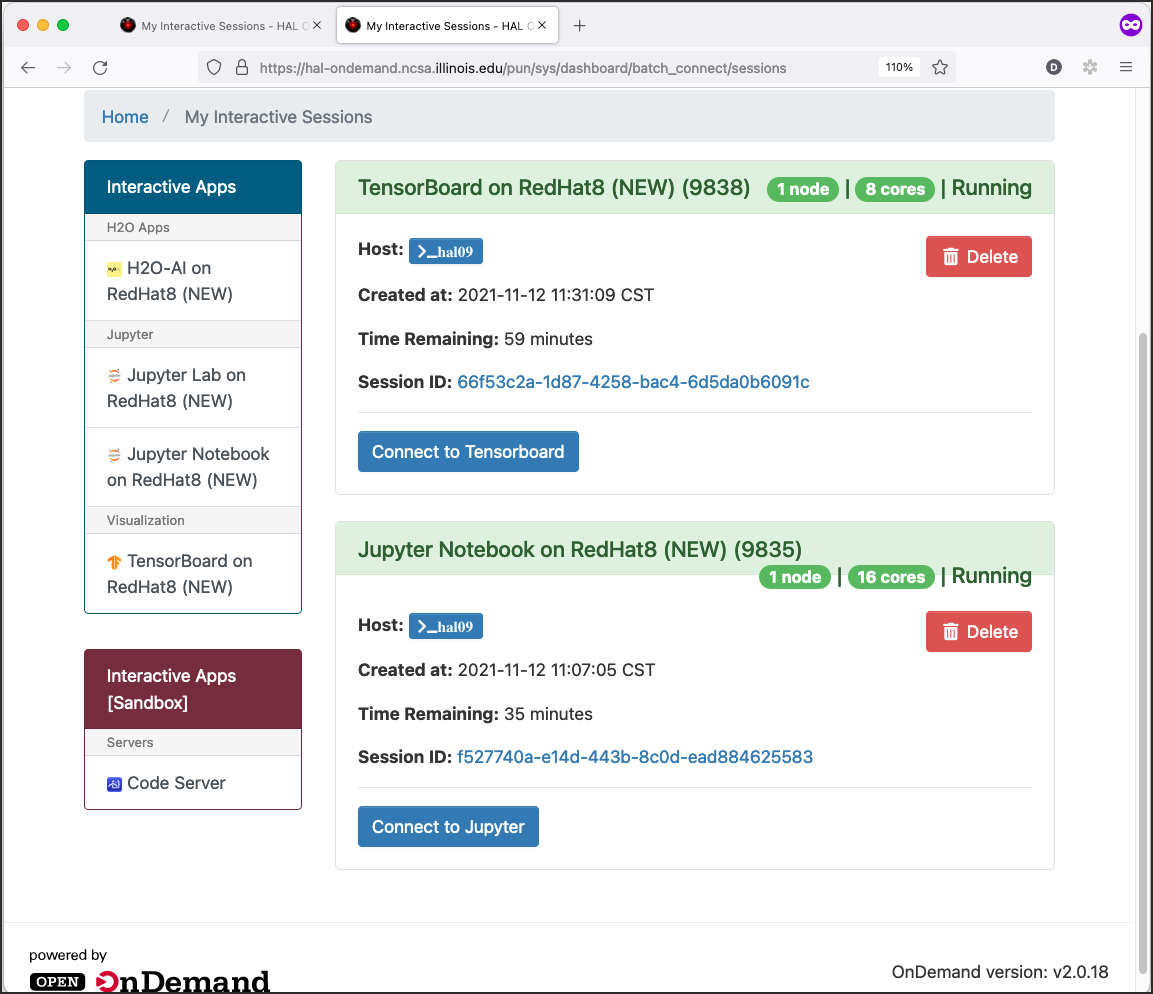HAL OnDemand
Our HAL OnDemand HPC portal is an implementation of the Open OnDemand project, which is an NSF-funded open-source HPC portal based on OSC’s original OnDemand portal.
Log In to HAL OnDemand
Files Apps
HAL OnDemand has a web-based file explorer that allows you to remotely interact with the files on the cluster. The Files apps provide access to:
Create files and folders
View files
Manipulate file locations
Upload files
Download files
There is also integrated support to launch the Shell app in the currently browsed directory and launch the File Editor app for the currently selected file.
Home Directory
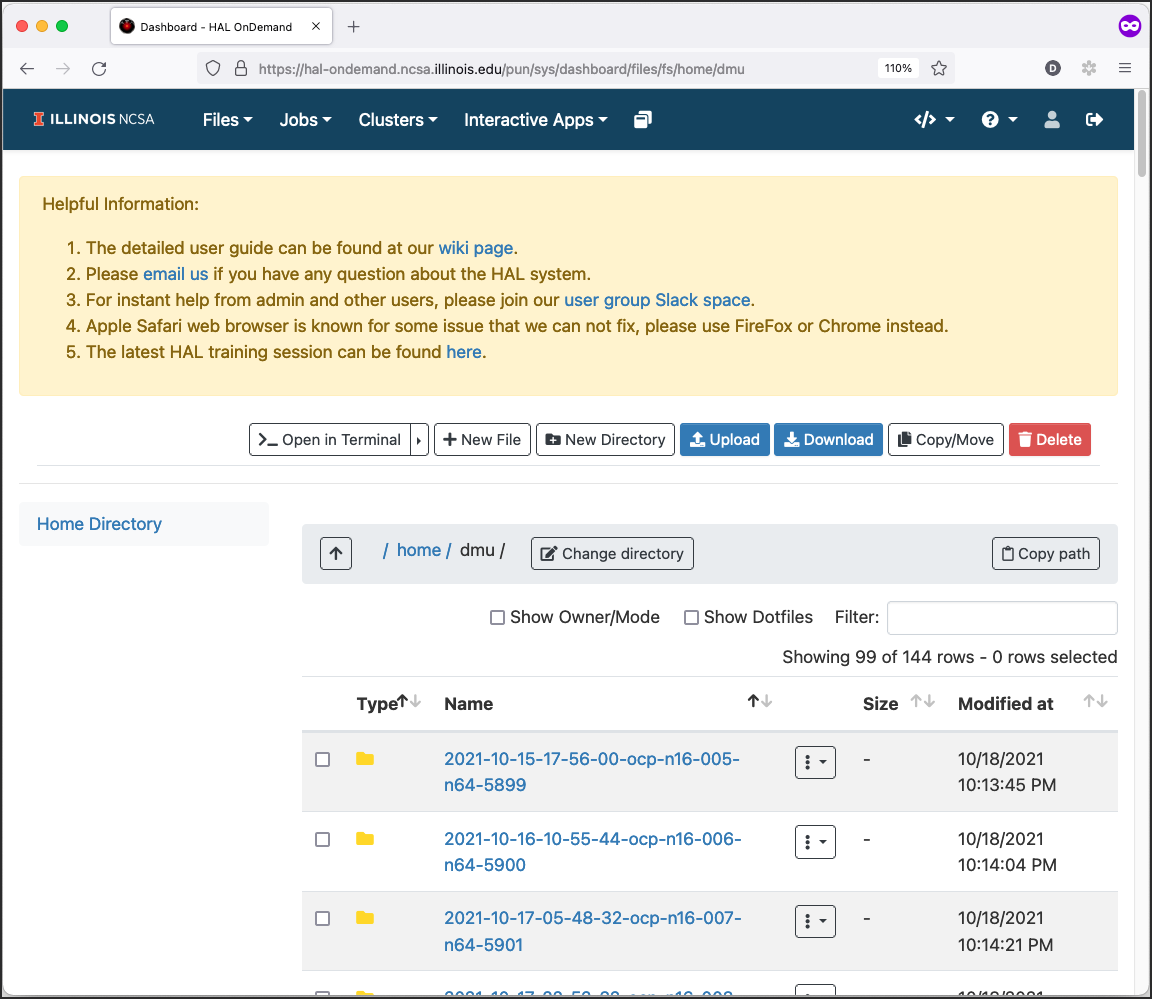
Jobs Apps
Active Jobs App
The Active Jobs app displays all the available jobs in a dynamically searchable and sortable table. You can search by:
Job id
Job name
Job owner
Charged account
Status of job
Cluster the job was submitted to
Progressive disclosure is used to show further details on individual jobs by clicking > to the left of a table row.
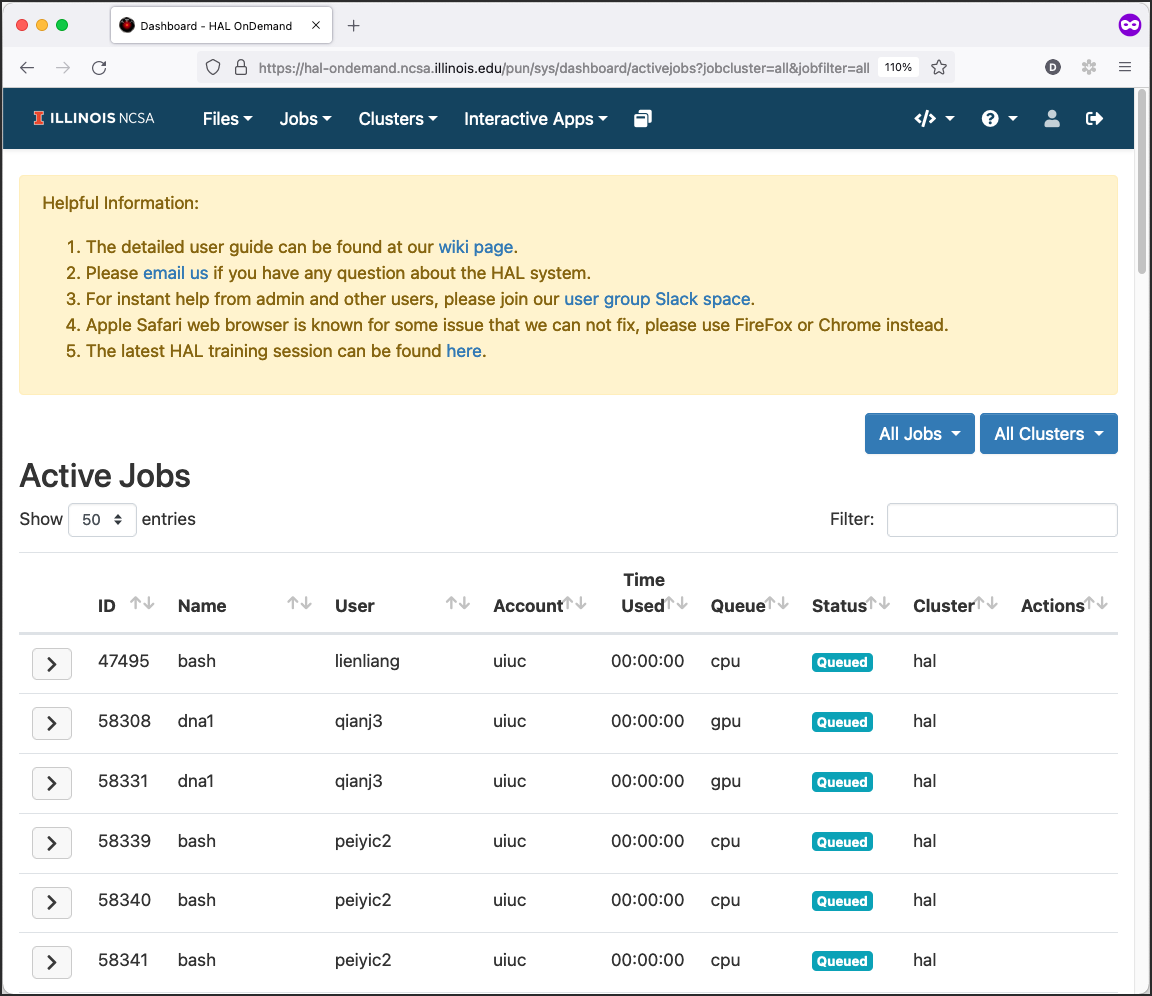
Job Composer App
The Job Composer app attempts to model a simple but common workflow. Follow this workflow to create a new batch job:
Copy a directory of a previous job, either one of your previous jobs or a job from a group member.
Make minor modifications to the input files.
Submit the new job.
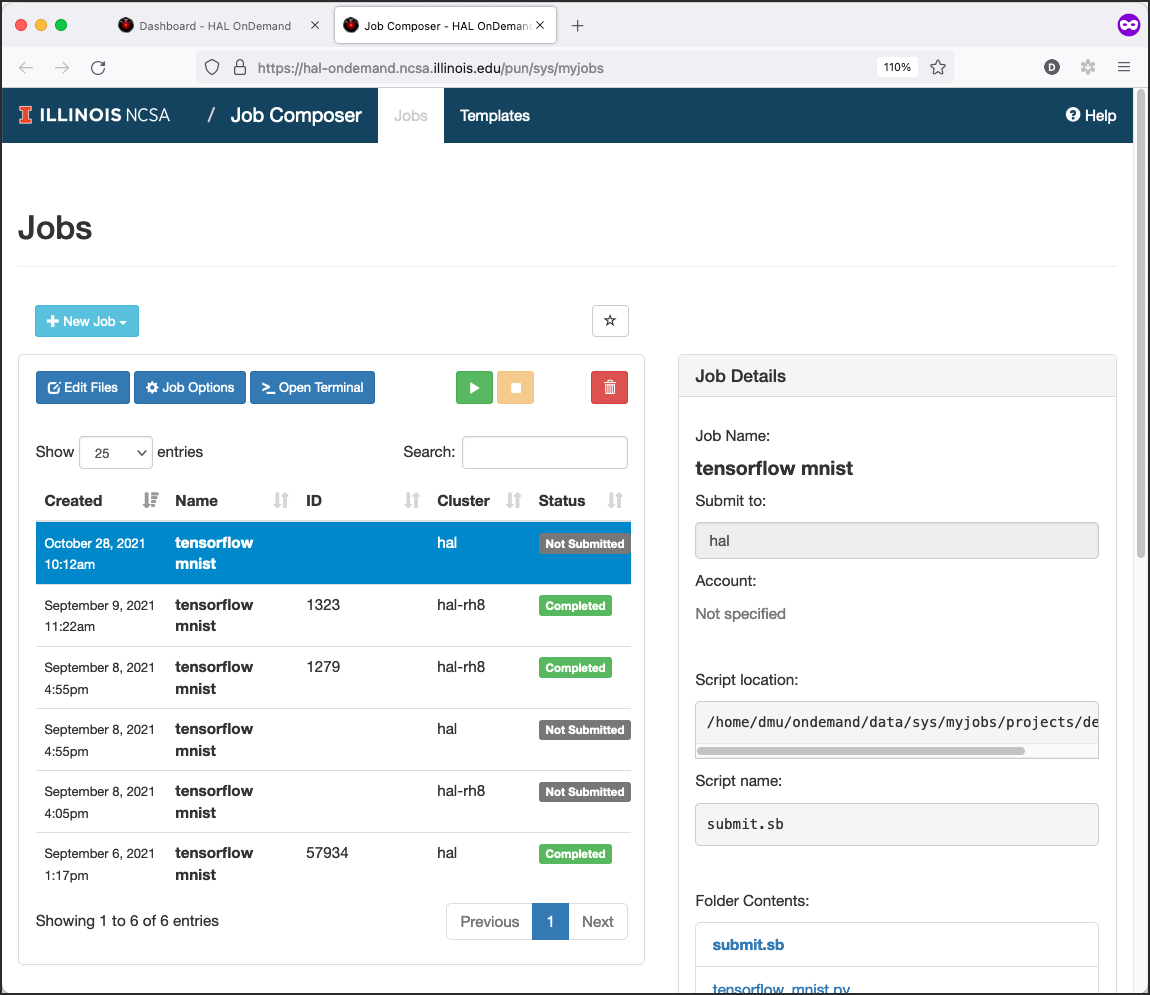
Clusters Apps
Shell App
The Shell app provides a web-based terminal that connects you to HAL through an SSH session. It performs reasonably well across most modern browsers on various operating systems.
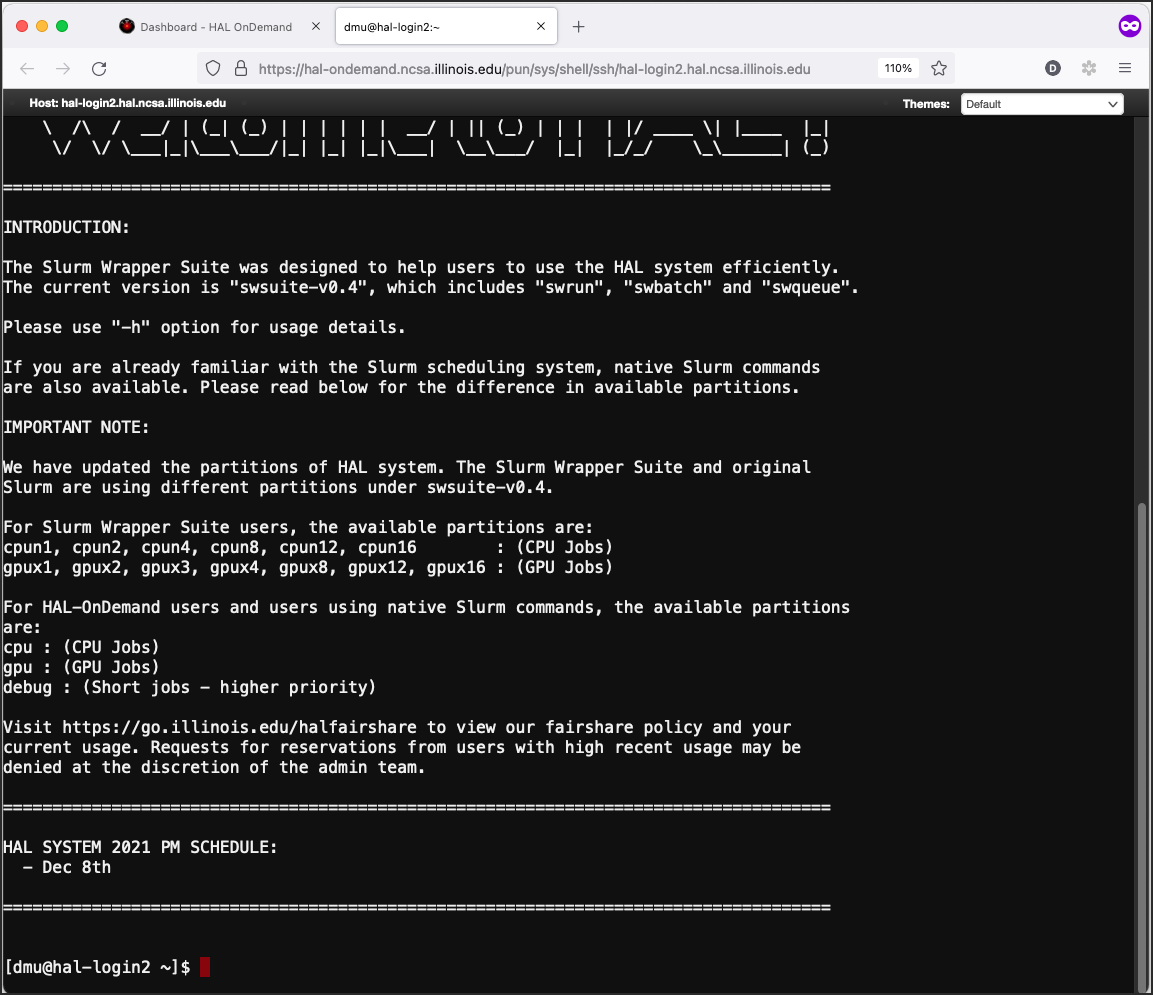
Interactive Apps
My Interactive Sessions
In My Interactive Sessions you can check and retrieve your current (and completed) interactive jobs.