HAL Login Methods
After you have a user account on HAL, there are two methods for logging in to the system:
Login Node Hostnames
hal.ncsa.illinois.edu
hal-login2.ncsa.illinois.edu
Connect Using SSH
If you are a new user on HAL, you must log in to HAL via ssh, to initialize your account, before you log in to HAL OnDemand for the first time.
Log in to HAL, in a terminal, with one of the following commands. Replace <username> with your NCSA username.
ssh <username>@hal.ncsa.illinois.edu
ssh <username>@hal-login2.ncsa.illinois.edu
Input your NCSA (Kerberos) password and approve the NCSA Duo request, when prompted.
Log in to HAL OnDemand
Warning
If you are a new user on HAL, you must log in to HAL via ssh, to initialize your account, before you log in to HAL OnDemand for the first time.
Navigate to the HAL OnDemand dashboard.
Input your NCSA username and password.
Complete the NCSA Duo authentication.
You should now be at the HAL OnDemand dashboard landing page.
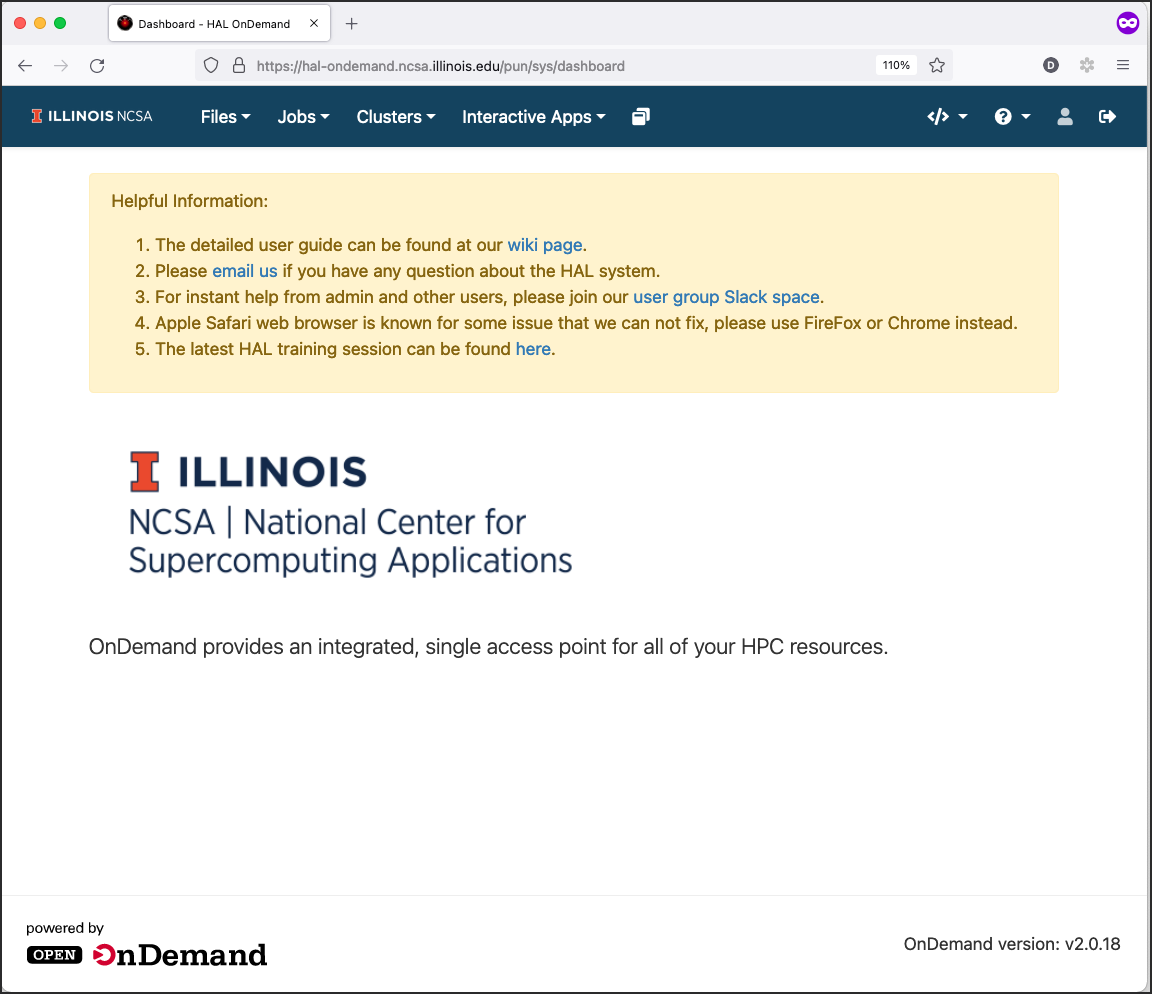
See the HAL OnDemand pages for more information on using HAL OnDemand, including information on the available interactive apps.
Login issues
Error: “Access denied because you are not enrolled”
You will see this error message if you’re not enrolled in NCSA Duo. Two-factor authentication via Duo is required to access to HAL. Go to Duo at NCSA and follow the instructions.
Note, the University of Illinois Duo is a separate system, you will not be able to use it to access NCSA systems.
Connection Closes After Duo approval
This indicates that you have Duo set up but are not currently authorized to use HAL.
If you have never used HAL, follow the instructions in How do I apply for an account? to request access.
If you have had access in the past, your access may have been revoked due to inactivity or another reason. To restore access, submit a support request and system admins will investigate the issue.