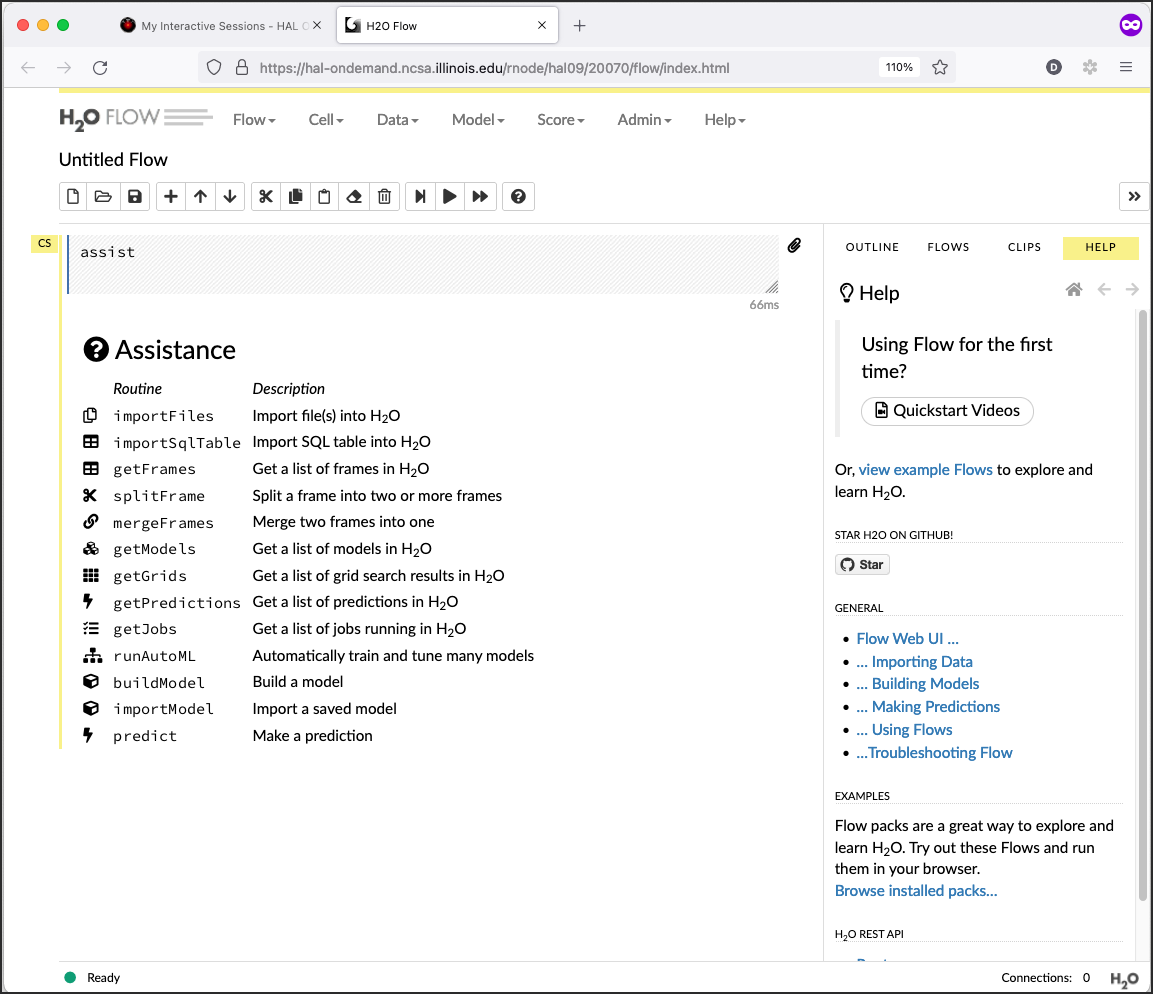H2O-AI
The interactive H2O-AI app allows you to launch an H2O-AI flow server within a batch job on a compute node.
In the Interactive Apps menu, select H2O-AI.
Fill out the form and then click Launch.
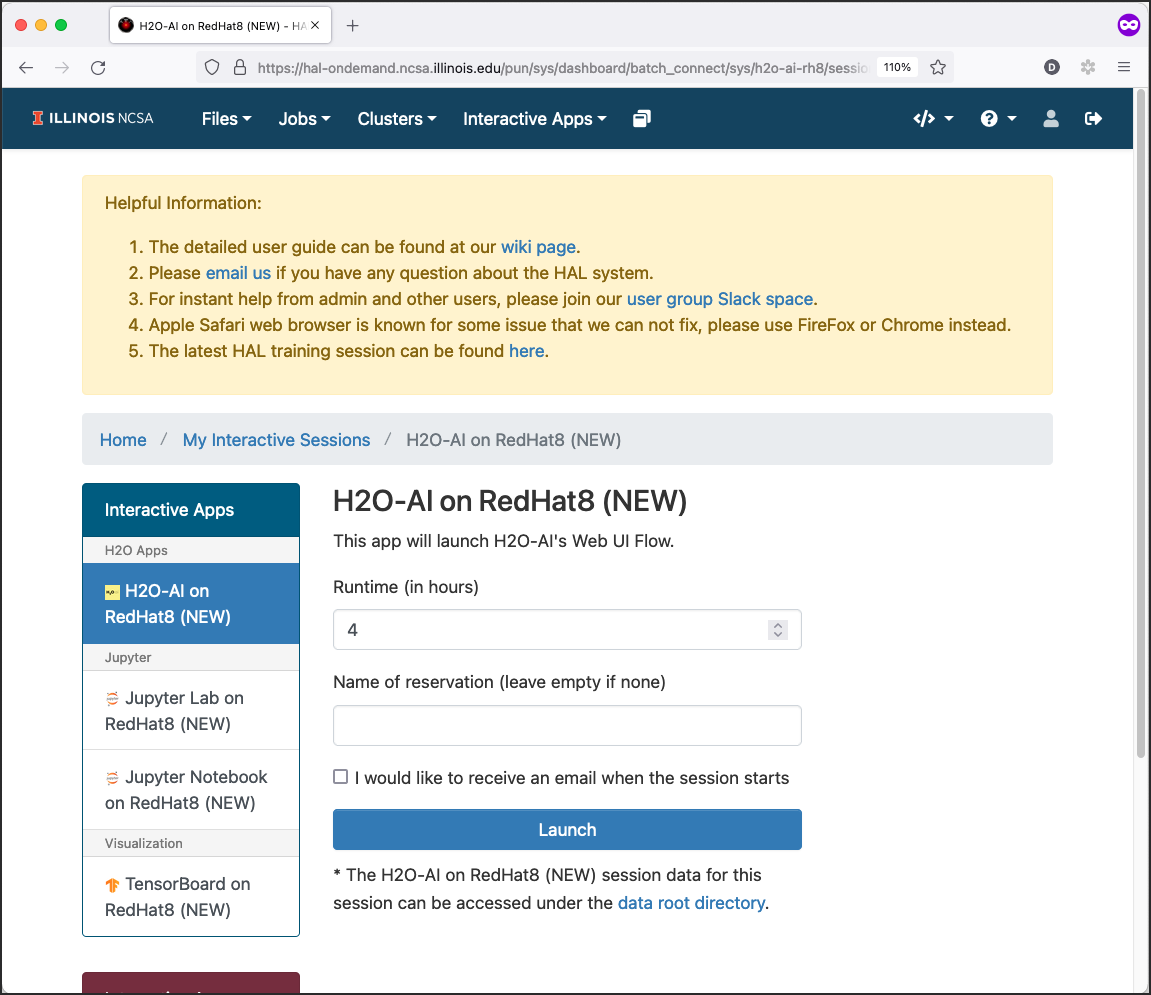
Wait for 1-2 Minutes. When the status changes to Running, click Connect to H2O-AI.
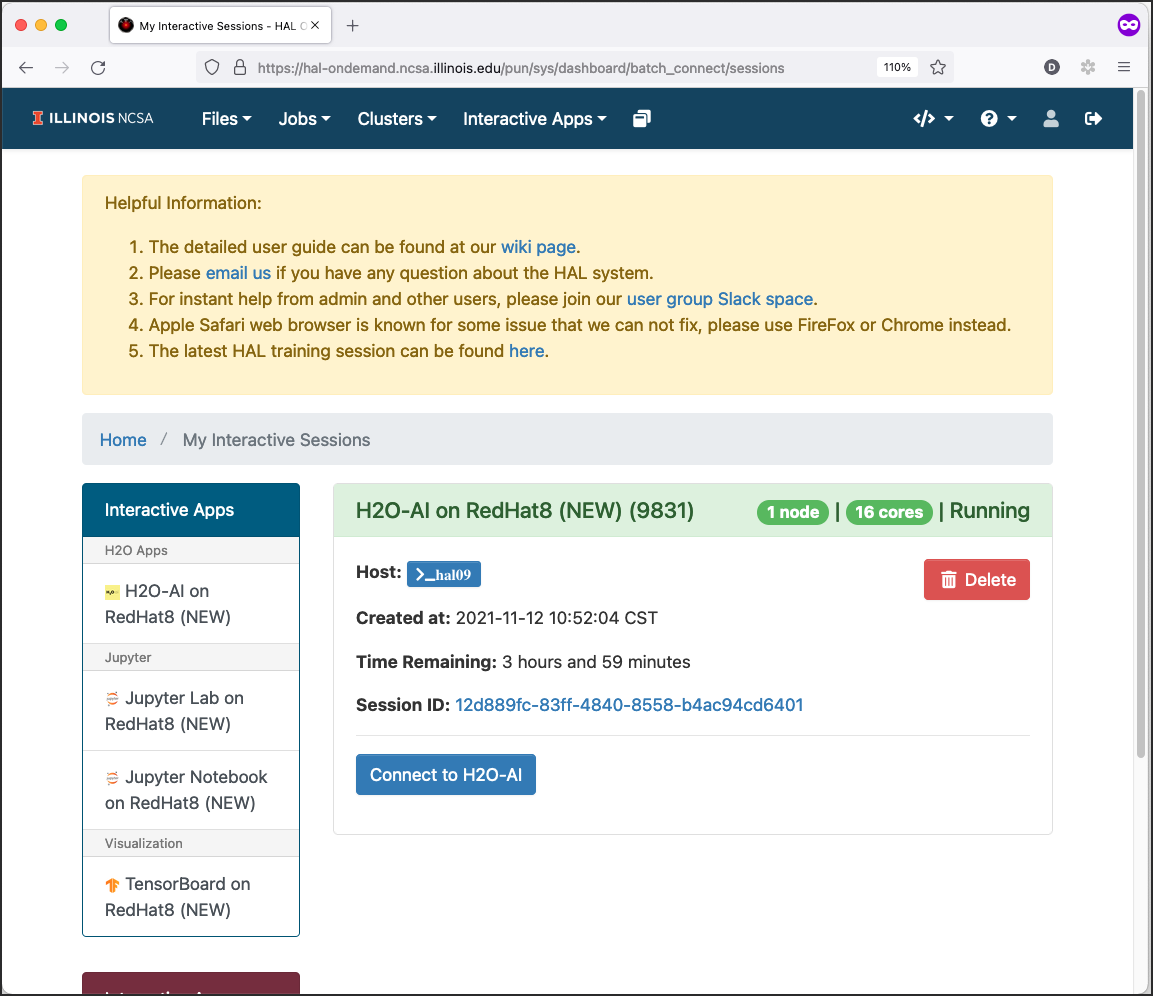
Start Working in H2O Flow.