Open OnDemand
Open OnDemand provides a way to access and interact with TGI Rails resouces in a browser. OnDemand’s Web interface provides a way to view, edit, download, and upload files, submit, manage and monitor jobs, and use interactive applications such as JupyterLab, without neededing a SSH terminal connection.
Connecting
The Rails OnDemand interface can be accessed by navigating in a web browser to https://railsondemand.ncsa.illinois.edu. Upon successful login, you will be redirected to OnDemand dashboard. On the dashboard you can announcements and our message of the day. Along the top are tabs for the different features of OnDemand.
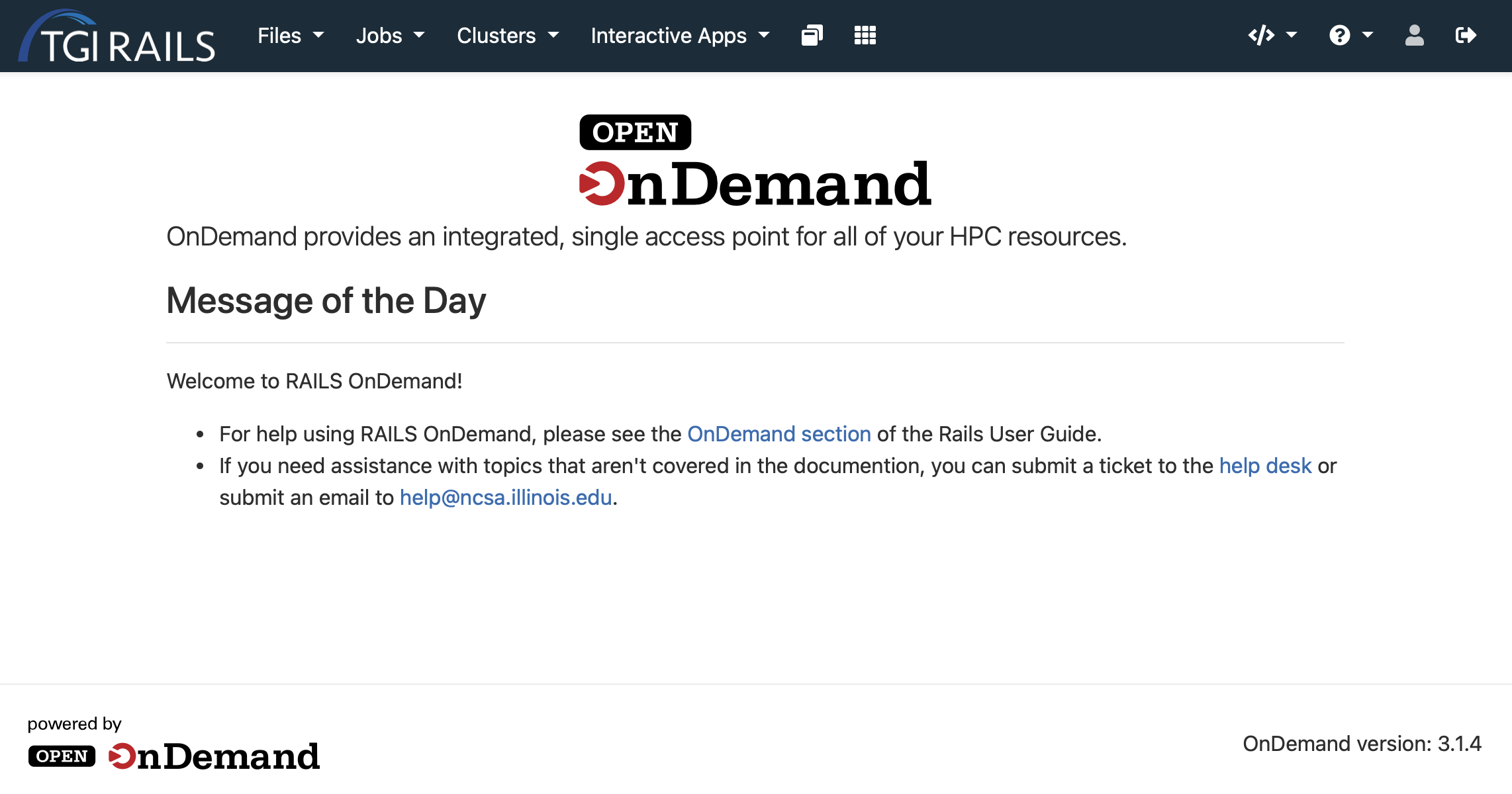
Managing files
The Files app allows users to easily transfer files to or from their local machines, view and edit files on RAILS. To manage files on RAILS, click on Files > Home Directory dropdown in the navigation bar, this will bring up a file browser. By default the Files app will show your Home Directory located at /u/<your_username>. If you have access to a shared project it will be under /projects/<project_name>.
Warning
For large file transfers or transfers with many files, please use Globus. File transfers through the OOD interface are limited to the amount of memory on the OnDemand server, the number of users currently using it, and browser limitations.
Shell Access
OnDemand provides a terminal interface that allows you to connect to RAILS just like you would with SSH. You can access the shell by clicking Clusters > TGI RAILS Shell Access from the navigation bar.
Job Management
Active Jobs
The Active Jobs menu option takes you to a list of your jobs (pending, running, and recently completed). You can filter the list to show all jobs or just your jobs. This includes jobs that weren’t started by OnDemand. Details about a job can be viewed by clicking on the arrow dropdown on the left side of the job entry.
Job Composer
The Job Composer provides a template system for creating and managing batch jobs from within the OnDemand interface. Please see the documentation provided by Open OnDemand for more information
Interactive apps
One of the most powerful features of Open OnDemand is the ability to run interactive GUI based applications directly in your browser. See the individual application pages for more details on usage. On RAILS the available interactive apps include: